sfeed
Years using newsboat without any issue at all, but in the past two OpenBSD’s releases I saw some errors and ui lag. I want something fast and simple and I found! Sfeed!
Sfeed is an Atom/RSS parser. Has a simple (but useful) TUI1, a fetch solution to update yours feeds and a group of data transformation utils. You can choose your output as HTML, plain text, gopher, mbox and others.
The Sfeed’s webpage has an useful example to integrate it to dmenu.
Setup
You need to populate your feed’s urls in sfeedrc file, so create the sfeed’s directory in yours $HOME.
mkdir -p ~/.sfeed
Create the sfeedrc in that directory. You can use my sfeedrc as example:
feeds() {
feed "xkcd" "https://xkcd.com/atom.xml" "https://xkcd.com"
feed "unixporn" "https://www.reddit.com/r/unixporn/.rss"
feed "openbsd" "https://www.reddit.com/r/openbsd/.rss"
feed "plan9" "https://www.reddit.com/r/plan9/.rss"
feed "monero" "https://www.reddit.com/r/monero/.rss"
feed "erlang" "https://www.reddit.com/r/erlang/.rss"
feed "luke's videos" "https://videos.lukesmith.xyz/feeds/videos.xml?sort=-publishedAt&filter=local"
feed "luke's blog" "https://lukesmith.xyz/rss.xml"
feed "drew devault" "https://drewdevault.com/blog/index.xml"
feed "lucas moreira" "https://lucasemmoreira.xyz/rss.xml"
feed "solene" "https://dataswamp.org/~solene/rss.xml"
feed "christine" "https://christine.website/blog.rss"
feed "openbsd zine" "https://webzine.puffy.cafe/atom.xml"
}
In a nutshell, it’s a function called feeds, in this function you need to set each feed as:
feed <name> <feedurl>
Where and are the feed’s name and rss/atom url respectively.
Now you can run sfeed_update in your shell. And done, you have yours feeds downloaded and ready to read.
Want to use the curse solution? Sure, just type:
sfeed_curses ~/.sfeed/feeds/*
Maybe, you want to try the sfeed’s official example:
#!/bin/sh
url=$(sfeed_plain "$HOME/.sfeed/feeds/"* | dmenu -l 35 -i | \
sed -n 's@^.* \([a-zA-Z]*://\)\(.*\)$@\1\2@p')
test -n "${url}" && $BROWSER "${url}"
Or if you want to use in my way…
sfeeds-news
I created two small scripts to manage what I already read and what is unread yet.
You can clone the repository with:
git clone https://git.sr.ht/~umgeher/sfeed-news
There are two scripts in that repository, news and news-update. I use news-update to update my feeds and news to show them. Ah, I use rofi, not dmenu.
Here a screen-shot of the final result:
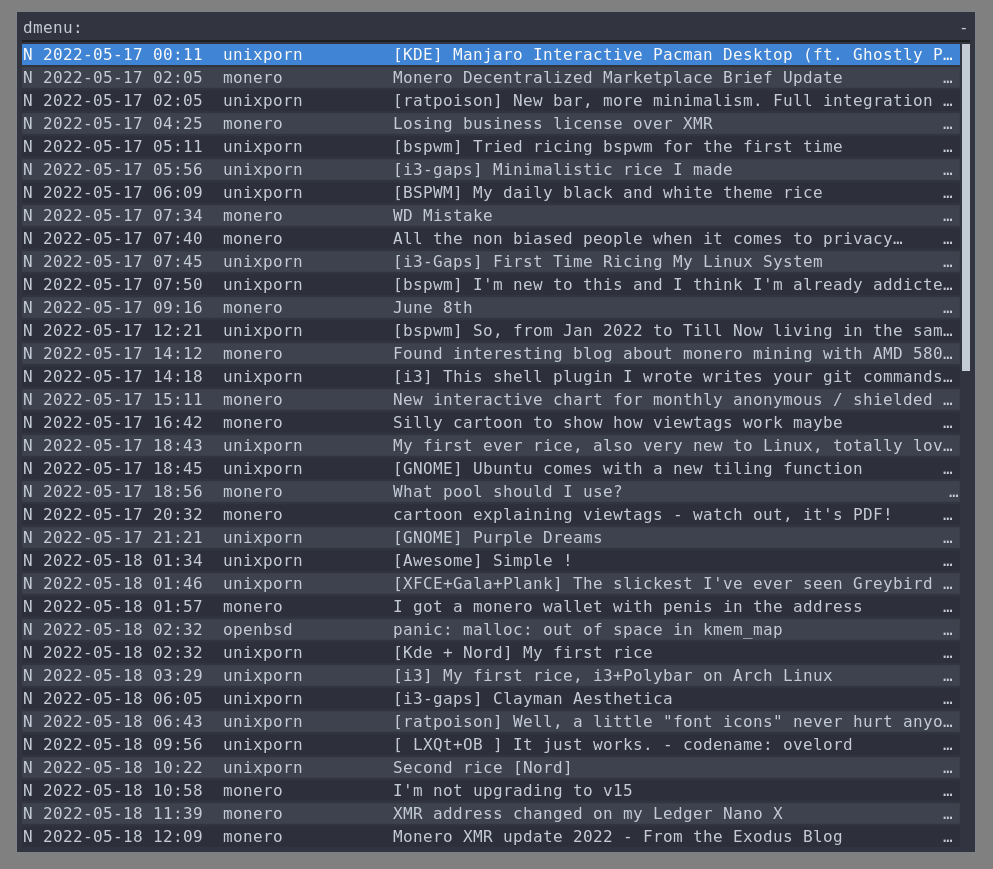
TUI: text-based user interface ↩︎
Articles from blogs I follow around the net
j2k25 - OpenBSD Hackathon Japan 2025 (rsadowski@)
Fresh from the just concluded j2k25 hackathon in Nara, Japan, Rafael Sadowski (rsadowski@) has published his report on his blog: Week 2: The j2k25 Japan Hackathon We arrived in Nara during the late afternoon. After checking into our hotel, goda@, my wife and I…
via OpenBSD Journal 2025-06-01 10:42How to trigger a command on Linux when disconnected from power
# Introduction After thinking about BusKill product that triggers a command once the USB cord disconnects, I have been thinking at a simple alternative. => https://www.buskill.in BusKill official project website When using a laptop connected to power …
via Solene'% 2025-05-31 00:00Improved (maybe) indenting on save
I realized that sometimes identing the whole buffer might not be the desired output. That because if the file is on different identation, your git commit might be hard to follow. Because of that I studied a bit emacs lisp and came up with similar idea. On …
via Lucas E M M. opinions 2025-05-30 11:30Generated by openring
/comments ~umgeher/changelog@lists.sr.ht?Subject=Re: sfeed
/permalink https://umgeher.org/posts/2022/05/sfeed.html